Risk Academy Support
Guide to logging into TAL's Risk AcademyPlease note that you will need to create a login for the new system, even if you have already attended a Risk Academy class in previous years.
How do register for TAL Risk Academy?
- Visit the TAL Risk Academy Login page
- Click the "Register Now" button located below the login button
- You will then be prompted to enter your details and create a password for your account
- Once you have entered your details click the Login button
- You will then have access to TAL's Risk Academy
How do I login to TAL's Risk Academy?
Once you have registered for TAL Risk Academy, you can login using the following steps:
- Visit the TAL Risk Academy Login page
- Enter your email address and password
- Click the Login button
What if I forgot my password?
- Visit the TAL Risk Academy Login page
- Click the link "Forgot Password" located above the login button
- You will then be prompted to enter your email address then click the submit button
- You will receive an email with instructions on how to reset your password
- If you do not receive this email you can contact TAL at: riskacademy@tal.com.au or call us at 1800 748 682
Can I view TAL Risk Academy courses without logging in or registering?
You can visit the range of courses offered without logging in or registering following the below process:
- Visit the TAL Risk Academy Login page
- Click the "Browse as Guest" button
- You will then have access to view courses and content within TAL's Risk Academy
- If you find a course that you would like to attend you will need to register or login to make a booking to secure your place in the course
What if I don’t have an adviser code, how can I register?
You can use a code from an adviser in your office. If you cannot access an adviser code but would like to register for Tal Risk Academy you can contact TAL at: riskacademy@tal.com.au or call us on 1800 748 682
What if my role is not listed?
Please choose the one that closest represents you
What if my email address has changed?
- Login with your old credentials
- Navigate to 'My Account' section
- In the Options drop down, select 'Change Email'
- Once changed, your login credentials will be updated to your new email address
I cannot select my state, what should I do?
You need to select your state from the very first column. When you hover your mouse over the bold abbreviation, it will underline and turn blue, and your cursor will turn into a hand. You will then be able to click the state to select it.
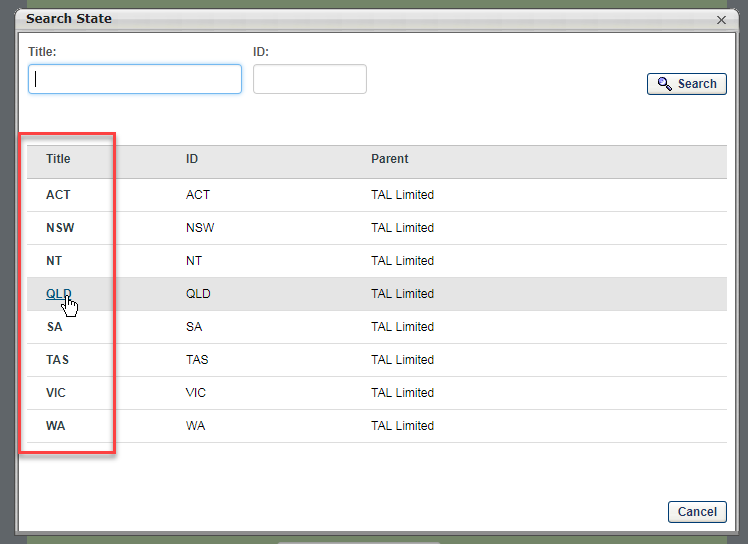
Still need help?
You can contact TAL Risk Academy at riskacademy@tal.com.au or call us at 1800 748 682 Mon-Fri 9am - 5pm
